
Photo by Mika Baumeister on Unsplash
Now that we’ve learned and are practicing taking photos with our phones, let’s work on editing them.
No, I’m not going to teach you FaceTune or how to use that liquify tool to make yourself look “skinny” (let’s…stop this, please).
However, if you want to achieve a certain aesthetic for your Instagram, for example, you may want to dramatize certain elements of your photos by changing the saturation, enhancing blacks and/or whites of the photo, altering the exposure levels, or making things have a little more clarity (a helpful post to bookmark is, “How to Edit Photos in Photoshop, FYI”).
There are many apps to download to edit your photos, as you may see in ads on Facebook and Instagram, but I’ll make it easy for you and give you my favorites below.
A Color Story
Created by A Beautiful Mess sister team, Elsie Larson and Emma Chapman, A Color Story helps you create crisp, clean looking photos, easily mixing and matching filters to get the desired look you want. You can save them as you wish so you can use them again and again.
Price: Free with limited options. 9.99 for Color Story+ with unlimited use of filters or pay the price for each filter and effect pack.
Available for iOS/Android

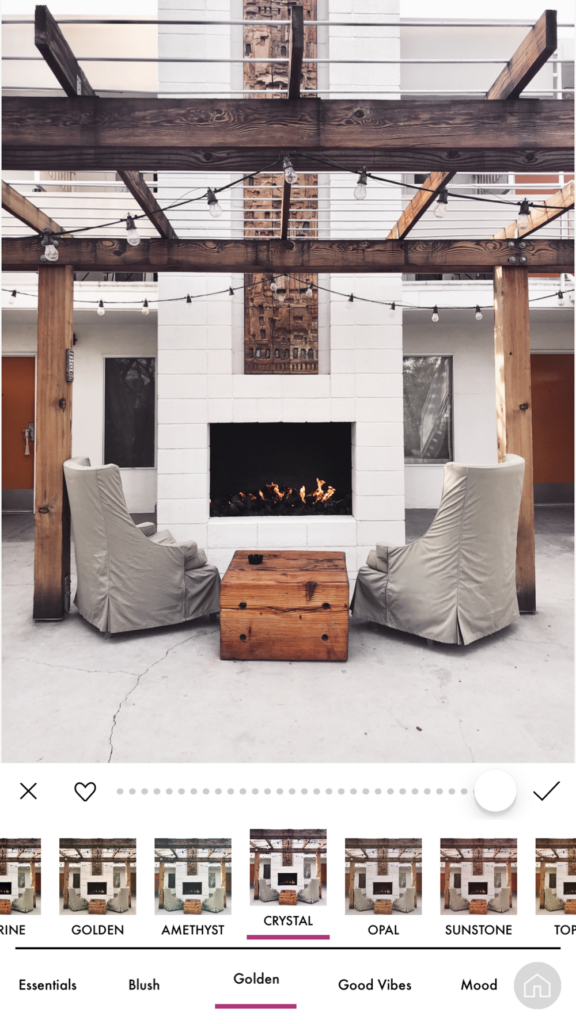
Snapseed
Google’s takeover of this app has made it widely available and 100% free. What I like about Snapseed is the ability to use healing brushes (great for removing objects), and doing a bit more advanced editing to photos.
Price: Free
Available for iOS/Android
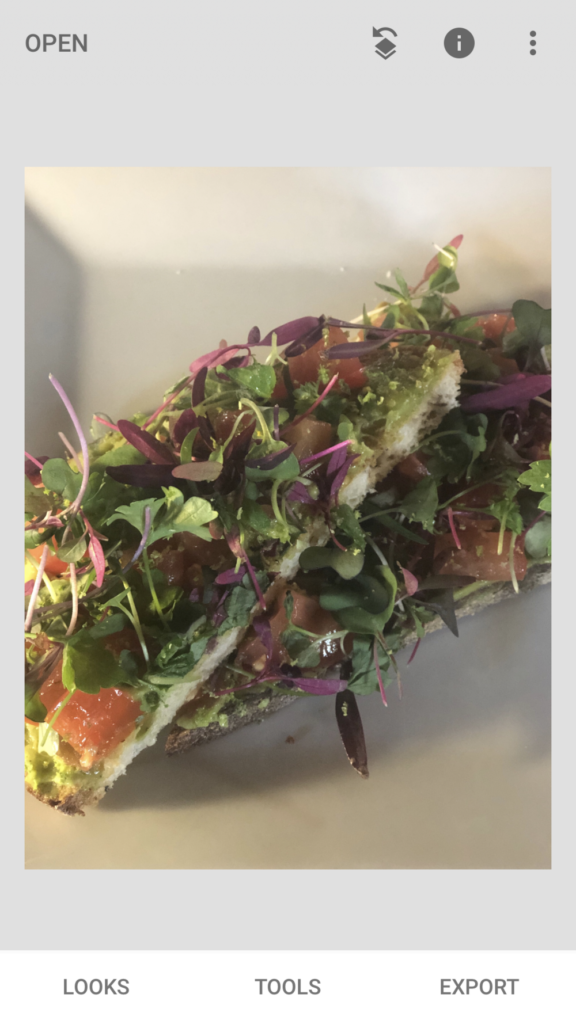
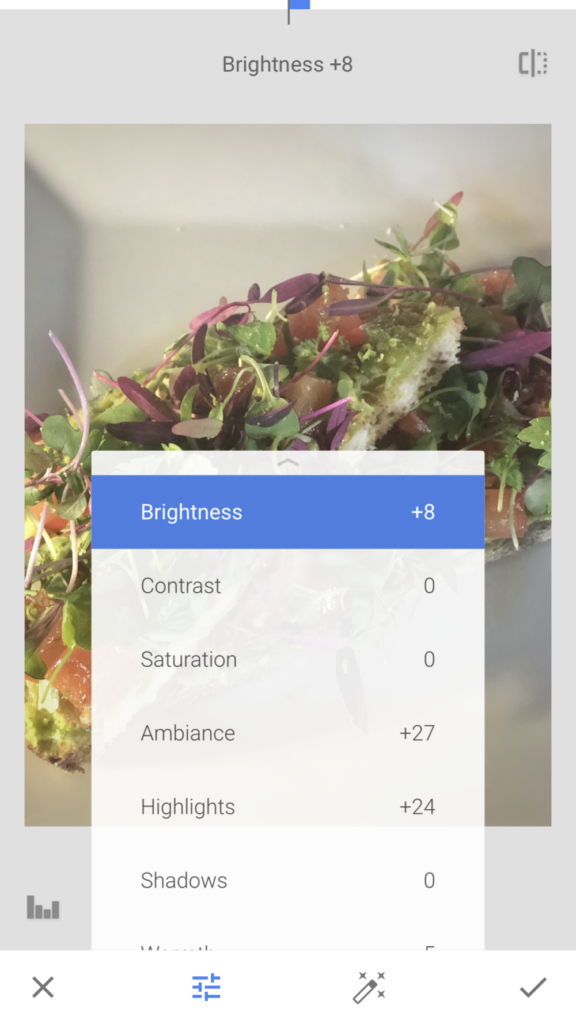
VSCO
VSCO is like the cool kids’ photo editor that hipsters use. If you’re into moody photo filters, this is your jam. VSCO has its own feed, much like Instagram, and a yearly membership of 19.99/yr with access to 130+ filters plus video editing.
Price: Free (or join the VSCO Membership program for 19.99/yr)
Available for iOS/Android

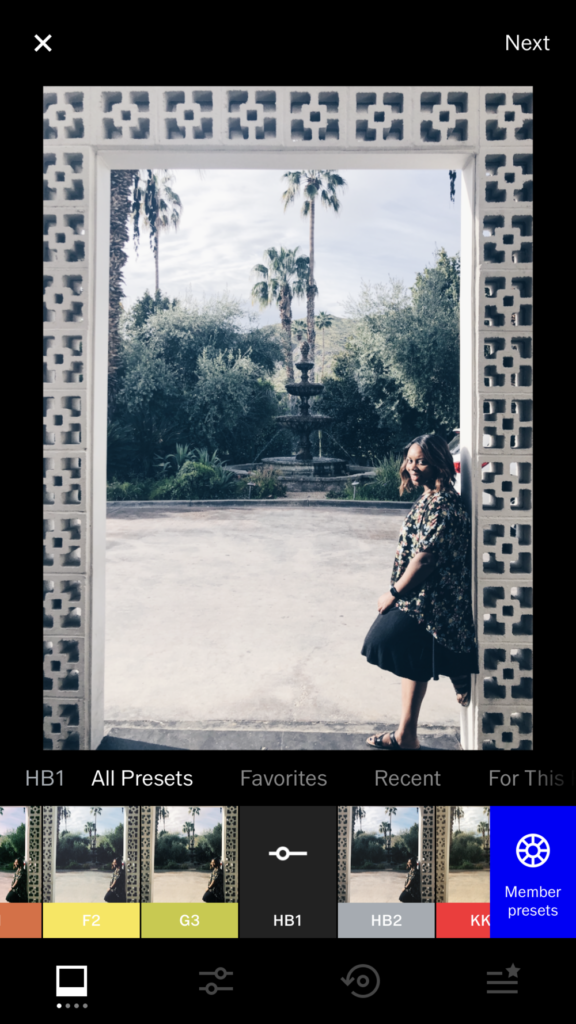
Default Editor for iOS
If you don’t have a lot of space on your phone or you’re not a fan of additional apps, iOS is easy to navigate, being able to mess with vivid, dramatic, cool, and warm filters. One of my favorite features is the built-in auto-straighten tool has. If you don’t like the suggestion, no sweat. Just set it back or adjust the way you want it.
Price: Free
Available for iOS

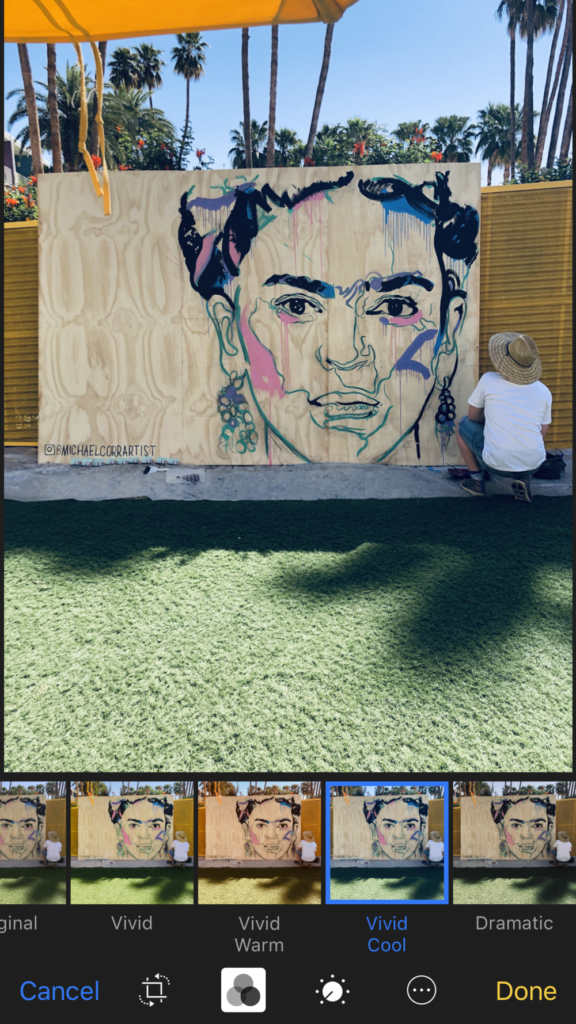
Adobe Lightroom- Photo Editor
If you’re really fancy, download Lightroom Mobile by Adobe. You’re able to edit your photos much like professional photographers use Lightroom Desktop. As a pro, this suits me, but newbies may want to play around with the filters before committing to the app.
Free with Creative Cloud membership
Available for iOS/Android

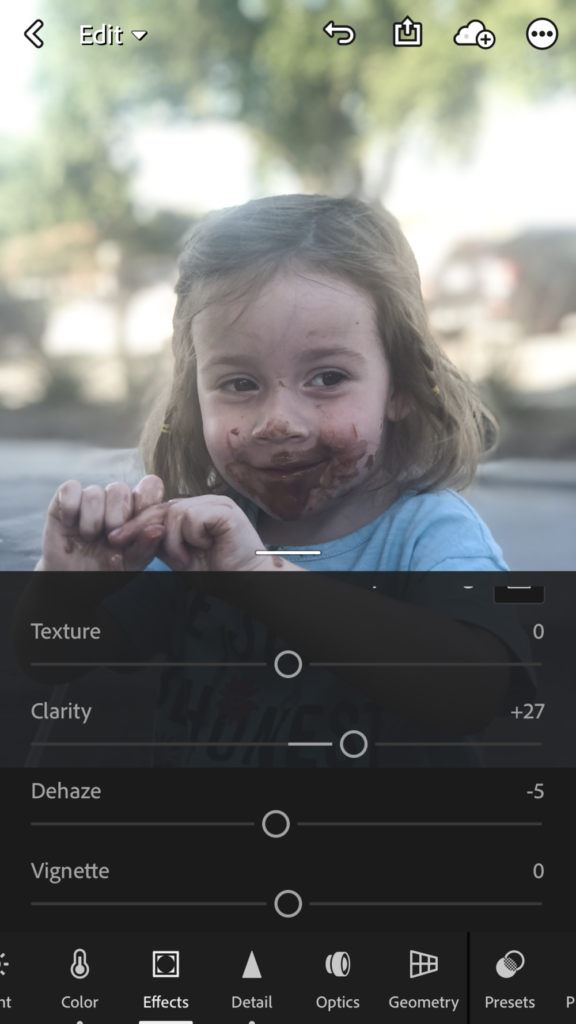
These are not the only ones to download, but the ones I love to use.
Sometimes I’ll use two apps for one photo, other times I use one for a quick tweak. Nonetheless, move through the way you want to. PS. Saving your filters will allow for consistency as well as save time.
What photo editing apps do you use? Let me know below!
Growing at Alt: Five Reasons You Should Go
Imagine going to a paradise city where creative people gather for a week to learn from one another. Well, you don’t have to imagine, because that’s what Alt Summit did for me and thousands of others last week. In my second year as a speaker and attendee, I kind of...
3 Reasons to Use Pinterest for Business
In 2009 I started using Pinterest to post everything I loved. It didn't have an order, plan, or strategy. If I liked it, I put it on its appropriate board and kept it moving. But like most mediums, Pinterest transitioned from only personal fun to another piece of...
Why You Shouldn’t Hire an Expert
The end of the year always brings out the rehaul in all of us: Time to rehaul the website Time to rehaul the branding Time to rehaul the copy I get it because 2020 not only means the beginning of a new year but an entirely new decade. But before you call on the...




